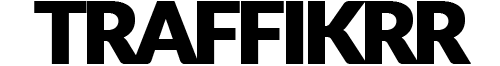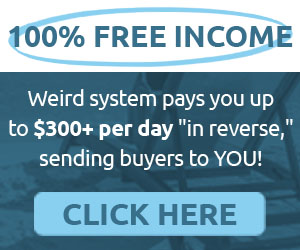
Uncategorized
Apple’s new MacBook Pro is the best laptop you can buy, but it’s big, heavy and too expensive for most
Apple’s 16-inch MacBook ProTodd Haselton | CNBCApple began selling its brand new 16-inch MacBook Pro last week. It’s a completely redesigned replacement for the 15-inch MacBook Pro that’s targeted at power users, like video editors or musicians who need as much power as possible in a laptop.I think it’s the best laptop you can buy…

Apple’s 16-inch MacBook Pro
Todd Haselton | CNBC
Apple began selling its brand new 16-inch MacBook Pro last week. It’s a completely redesigned replacement for the 15-inch MacBook Pro that’s targeted at power users, like video editors or musicians who need as much power as possible in a laptop.
I think it’s the best laptop you can buy right now. It’s just very expensive. And, normally, I’d say the MacBook Air is the best laptop, but its tough to recommend with the current keyboard issues.
That’s where the 16-inch MacBook Pro shines. Apple finally addressed the concerns that caused so many issues with the keyboard on earlier versions of the MacBook Pro and MacBook Air. But it has lots of other big updates too, which I’ll address here.
The 16-inch MacBook Pro starts at $2,399, and can cost as much as $5,7000 with the highest available specs. It’s not for people who need something affordable, thin and light. That’s what the MacBook Air is for. But for power users who love MacBooks and who have been waiting for a new computer with a keyboard that’s reliable, there’s a lot to like.
Here’s what you need to know.
What’s good
The MacBook Pro’s keys are deeper and have more travel, so they feel better than the shallow keys on earlier models.
Todd Haselton | CNBC
I bought the 2018 MacBook Air and, after a few months of using it, noticed that the keyboard would start to stick. Almost every sentence I wrote would have a typo because a key press wouldn’t register or would stick. I also don’t like that there’s not enough travel — how far the keys press down — and that it felt flat when I was typing. This is a known issue with Apple’s older “butterfly” keyboard design, still in the 13-inch MacBook Pro and MacBook Air models.
That’s all fixed in the 16-inch MacBook Pro, and despite a whole package that’s impressive, it’s what matters the most to me. Apple switched to a traditional scissor-switch style keyboard, the kind it used to use in its MacBooks. It’s based on the popular Magic Keyboard that’s sold for Apple’s desktop computers, and Apple said it spent a lot of time testing and talking to people about what they want most.
The new keyboard makes a world of difference. I can finally type without tons of typos and feels comfortable. There’s even a dedicated escape key again, which was absent on earlier models. Apple still includes the Touch Bar up top, which is a small color display that can be used for scrolling through photos, browser tabs, scrubbing moving through video and more. I don’t use it often, but also don’t mind it as much as other people who prefer a full the dedicated row of function keys that’s still sold on the MacBook Air and 13-inch MacBook Pro without the Touch Bar.
Apple’s 16-inch MacBook Pro
Todd Haselton | CNBC
Aside from the new keyboard, my second favorite part of the 16-inch MacBook Pro are its speakers. Apple included six speakers under the grills on either side of the keyboard, and they sound better than on any other laptop I’ve ever used. The speakers are unreal.
It’s almost on a par to a regular speaker you might leave in a room, and Dolby Atmos support makes it sound like music is coming from the general vicinity of the MacBook Pro but not directly out of the speakers, which is a nice effect. Normally, at home, I use a HomePod or Amazon Echo to listen to music while I’m working. When I had the 16-inch MacBook Pro, I just used its speakers. They’re also great for movies, with full surround sound moving from one speaker to the other, creating a more immersive effect than just firing noise at you.
The display is also really nice. Apple says it’s the best screen ever put in a MacBook, and it’s hard to argue. It’s brighter than the MacBook Air and includes what’s called a P3 wide color gamut so that the colors in photos and videos you edit are more accurate. Again, it’s something professionals care about more than the Average Joe. Most importantly, Apple increased the screen size from 15-inches to 16-inches without making the laptop much bigger. It cut out the side bezels around the screen to do this, which means you get a larger display in about the same form factor.
Apple’s 16-inch MacBook Pro
Todd Haselton | CNBC
Apple also improved the microphone on the MacBook Pro, cutting out background noise for recordings. Apple said it’s confident it’s on a par to a dedicated podcast microphone you might otherwise need to plug in to a computer. I thought it sounded crisp and it’s definitely a better option than what I’ve found on other computers to date. So, if you’re in a bind and don’t have a microphone but are invited on to a podcast, it’ll do the trick. Otherwise, it’s just nice and clear during FaceTime calls.
Apple included a 100wh battery inside the 16-inch MacBook Pro that it says provides up to 11 hours of battery life. It lasts about that long if you do a bunch of things: leave the brightness at 75%, turn off the keyboard lights, turn off some of the fancy display settings like TrueTone and use Safari instead of Chrome of another browser. When I used Amazon Music and Chrome while working at full brightness and with the keyboard lights on max, though, it lasted about 4 hours. So, stick to the basics if you want long battery life on the plane and plug it in when you need real power.
It’s big!
Todd Haselton | CNBC
But even if you do run out of battery, Apple increased the speed of which the 16-inch MacBook Pro charges. I found it can power up in about 2.5 hours, which is nice considering some laptops with huge batteries take forever to charge.
Finally, it’s super powerful if you need to edit videos or photos on the go. You get the latest Intel Core i9 processors, up to 8TB of storage (a $2,256 upgrade!) and up to 64GB of RAM for multitasking (again, another $752 on top of the base model.) My $3,600 review unit was somewhere in the middle with 2TB of storage, 32GB of RAM and an 8-core Intel Core i9 chip. It’s way more power and space than I need to get my job done, but it sure is nice.
What’s bad
Apple’s 16-inch MacBook Pro
Todd Haselton | CNBC
I have a few complaints about the 16-inch MacBook Air.
For one, all of that power comes in a pretty big package. The notebook weighs 4.3 pounds and has some bulk to it, but that’s only a little bit heavier than my 2.75 pound MacBook Air. But the large body made it hard to squeeze the computer inside my messenger bag. It felt fine in my backpack, but I definitely knew it was there. Still, it’s a small price to pay if you’re a professional and need to know you have enough power to actually do your work wherever you go.
Also, there’s still a 720p FaceTime camera on the front for video chat. It’s fine, but I just feel like at this price Apple could at least upgrade it to a higher quality lens. I’d love to see a 1080p wide-angle lens added, especially for family video chats. At this price point, I just expect more.
Apple’s 16-inch MacBook Pro
Todd Haselton | CNBC
The 16-inch MacBook Pro has 4 modern USB-C ports, which was more than enough for me. I’m used to having just two on a MacBook Air, or one when the other is used for charging. And those ports can power up to four external screens, which is pretty wild. But I know some people who still want a full-sized USB port or an older SD card slot. Just know it’s not here like it was on much older MacBook Pros you might be upgrading from.
And finally, I know Apple doesn’t really think people want at touchscreen on a MacBook, and there isn’t one here. I never use touch screens on laptops, so I’m fine with that. But Apple finally has a solution for people who want touch. In the new macOS Catalina software that ships on the 16-inch MacBook Pro there’s a feature called Sidecar that lets you sync up with an iPad t use as a secondary screen. That adds touch and Apple Pencil support, so you can work on the side and fine-tune pictures, sign documents and more. It works well.
Should you buy the 16-inch MacBook Pro?
The screen color accuracy is great for photo editing. Here: my dog Mabel.
Todd Haselton | CNBC
It totally depends what type of user you are. If you need as much power as you can get on the go for rendering videos, editing really big photos, then yes, this is a great computer. It’s the best you can buy, especially if you’re already in Apple’s ecosystem and want all the latest stuff.
This is the best MacBook Apple has ever made, too, in terms of what you get: great speakers, a keyboard that really works, decent battery life (depending on what you’re doing), and an awesome display. But you’re going to pay a lot for it, at least $2,399. That’s more than I can afford to spend on a laptop.
If you don’t want to spend that much and aren’t the sort of power user that needs a MacBook Pro, then you should wait a little bit and see what Apple does with its other laptop lines.
It’s reasonable to assume that Apple will bring this new keyboard design to more affordable laptops in the coming year, although the company isn’t saying that yet. It makes sense at least for it to add it to the 13-inch MacBook Pro, which will cost less. But it would be smart for Apple to launch it on the even more affordable MacBook Air too. Just know you’ll lose out on the power, the higher-end display (at least on the MacBook Air), and maybe the crazy-good speakers.
If Apple brings some of these features down to the MacBook Air, that’s going to be the new champ for most people.

Subscribe to Centenunlimited news
We hate SPAM and promise to keep your email address safe